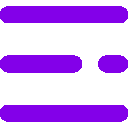Frequently Asked Questions
“The Light Trigger: Discover Quick Answers to Your Most Pressing Questions Instantly.”
Browse FAQ Categories
General
What do I need to prepare for my reading call with George?
You don’t need to prepare anything special for your call with George other than deciding what device you will be viewing your Light Trigger color image on. George needs this information to calibrate for the differing screen renditions of color.
You will need to have the Apple FaceTime App on your iPhone, iMac or iPad to facilitate the call; or the Zoom software App which works on all devices (including Windows and Android operating systems), and is free to download at Zoom.com. George will send out invites on both Apps.
What happens during the 20-minute Reading with George?
After the call you will receive a ‘Thank You’ email with your Light Trigger color image attached for downloading onto the device you have chosen for viewing. Within the email will be a link to obtain a pdf file of the generic “Embedding Intructions” for reference.
What’s the “Embedding” process all about?
The embedding process is actually a program for the subconscious mind. If George is able to dowse your specific color frequency—your personal Light Trigger color—and calibrate its image to your specified device, you will receive it as an attachment to an email that will outline the exact “gazing sequence” you need to follow to embed the image in your subconscious mind.
The gazing sequence is also specific to your personal needs, not simply a generic coding. As an example, you may be told to gaze at the color image on your device for two minutes, twice a day, for two days. Another person can have a totally different sequence.
How do I get my own Light Trigger?
Start by booking a reading with George. During this online session, you will receive your unique Light Trigger Color Frequency image and the embedding instructions. The fee for this reading is $96, and you will not be charged until your call with George is complete.
What if I'm having trouble connecting with my Light Trigger?
If you’re having trouble consistently connecting with your Higher Mind or Source, there is often a simple reason why. As long as you have properly followed your specific embedding instructions—which are tailored to your subconscious needs—then a belief or two may be impeding the connection.
Book a 45-minute consultation with Chris can help clear any blockages on your path to a lifetime of inspirational guidance.
Do you have a shop page where I can view all of your offerings?
Yes! You can explore all of our products on The Light Trigger’s Esoteric Shop. It features a curated selection of items designed to help you connect with the magic of the universe and illuminate your spiritual journey.
What is a Light Trigger color frequency?
A Light Trigger color frequency is a personalized energy signature that resonates with your unique spiritual Essence, aiding in spiritual alignment and personal growth.
Why is it important to integrate my Light Trigger frequency?
What subconscious beliefs might hinder my progress?
How can I overcome these subconscious barriers?
What can I expect from a consultation with Chris?
Deserunt do sint officia.
Your content goes here. Edit or remove this text inline or in the module Content settings. You can also style every aspect of this content in the module Design settings and even apply custom CSS to this text in the module Advanced settings.
Sit irure mollit ad qui.
Your content goes here. Edit or remove this text inline or in the module Content settings. You can also style every aspect of this content in the module Design settings and even apply custom CSS to this text in the module Advanced settings.
Officia anim sit velit eu esse ut sit ex anim qui id.
Your content goes here. Edit or remove this text inline or in the module Content settings. You can also style every aspect of this content in the module Design settings and even apply custom CSS to this text in the module Advanced settings.
Deserunt do sint officia.
Your content goes here. Edit or remove this text inline or in the module Content settings. You can also style every aspect of this content in the module Design settings and even apply custom CSS to this text in the module Advanced settings.
Sit irure mollit ad qui.
Your content goes here. Edit or remove this text inline or in the module Content settings. You can also style every aspect of this content in the module Design settings and even apply custom CSS to this text in the module Advanced settings.
Ad exercitation consequat id fugiat ut.
Your content goes here. Edit or remove this text inline or in the module Content settings. You can also style every aspect of this content in the module Design settings and even apply custom CSS to this text in the module Advanced settings.
Officia anim sit velit eu esse ut sit ex anim qui id.
Your content goes here. Edit or remove this text inline or in the module Content settings. You can also style every aspect of this content in the module Design settings and even apply custom CSS to this text in the module Advanced settings.
Sit irure mollit ad qui.
Your content goes here. Edit or remove this text inline or in the module Content settings. You can also style every aspect of this content in the module Design settings and even apply custom CSS to this text in the module Advanced settings.
Ad exercitation consequat id fugiat ut.
Your content goes here. Edit or remove this text inline or in the module Content settings. You can also style every aspect of this content in the module Design settings and even apply custom CSS to this text in the module Advanced settings.
Officia anim sit velit eu esse ut sit ex anim qui id.
Your content goes here. Edit or remove this text inline or in the module Content settings. You can also style every aspect of this content in the module Design settings and even apply custom CSS to this text in the module Advanced settings.
Dolor ipsum amet est id esse in irure officia voluptate ad.
Your content goes here. Edit or remove this text inline or in the module Content settings. You can also style every aspect of this content in the module Design settings and even apply custom CSS to this text in the module Advanced settings.
Deserunt do sint officia.
Your content goes here. Edit or remove this text inline or in the module Content settings. You can also style every aspect of this content in the module Design settings and even apply custom CSS to this text in the module Advanced settings.
Sit irure mollit ad qui.
Your content goes here. Edit or remove this text inline or in the module Content settings. You can also style every aspect of this content in the module Design settings and even apply custom CSS to this text in the module Advanced settings.
Ad exercitation consequat id fugiat ut.
Your content goes here. Edit or remove this text inline or in the module Content settings. You can also style every aspect of this content in the module Design settings and even apply custom CSS to this text in the module Advanced settings.
Officia anim sit velit eu esse ut sit ex anim qui id.
Your content goes here. Edit or remove this text inline or in the module Content settings. You can also style every aspect of this content in the module Design settings and even apply custom CSS to this text in the module Advanced settings.